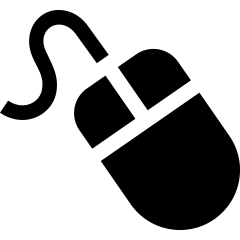
The Delaware County Homicide Database dashboard allows users to interact with the data across several variables.
Step 1: Open the filter menu by clicking on the “filter incidents” button in the top right hand corner of the screen.
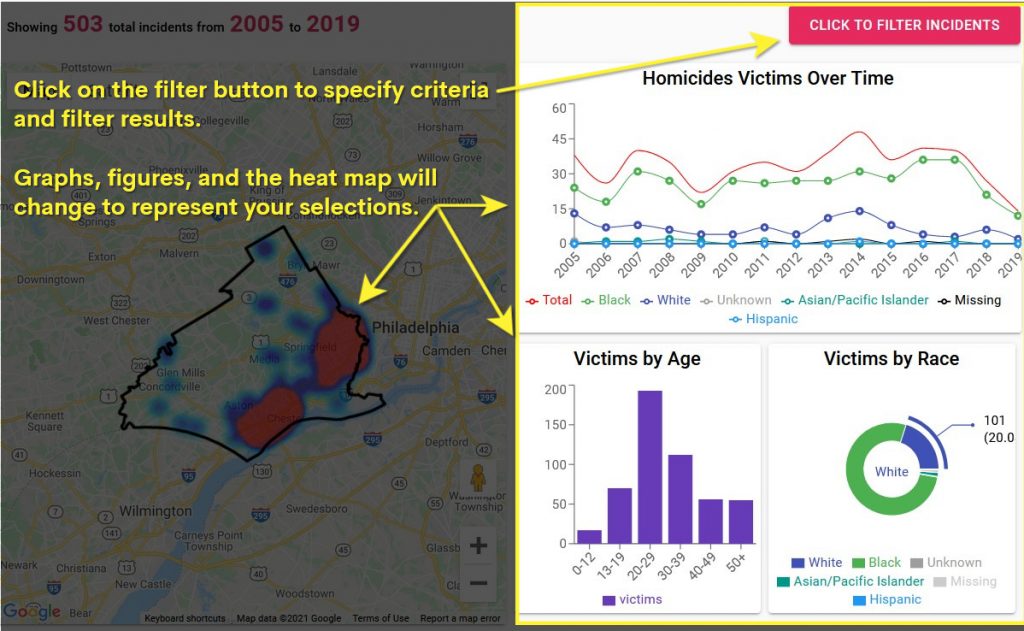
Step 2: Select and de-select filters according to your preferences.
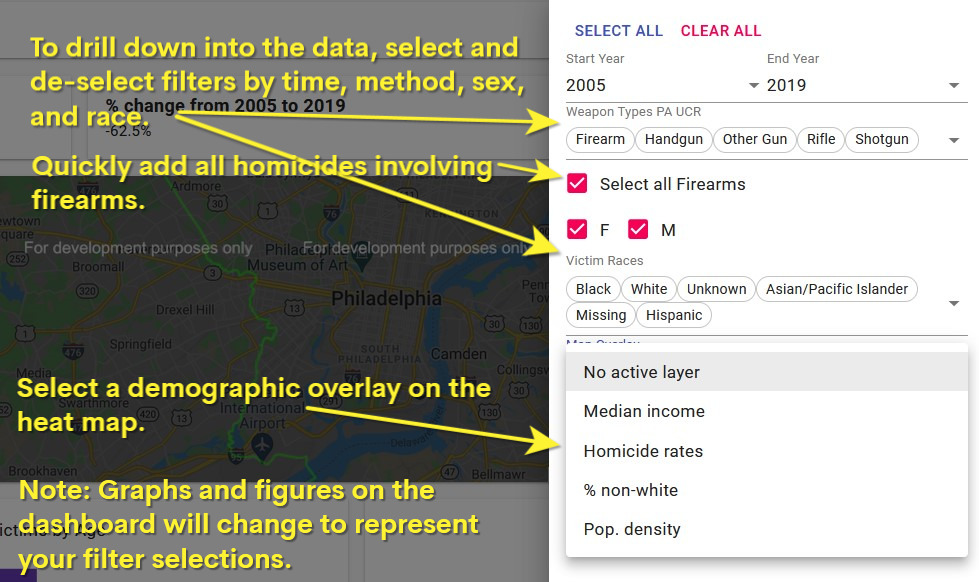
Step 3: Roll your mouse across data points in graphs to reveal more specific information.
